Skype in the classroom is a wonderful way to bring the world into the classroom. Imagine being able to bring an expert or a guest speaker into your classroom to teach a particular subject. You can even collaborate with a classroom halfway around the world. All of this is possible with Skype in the Classroom. 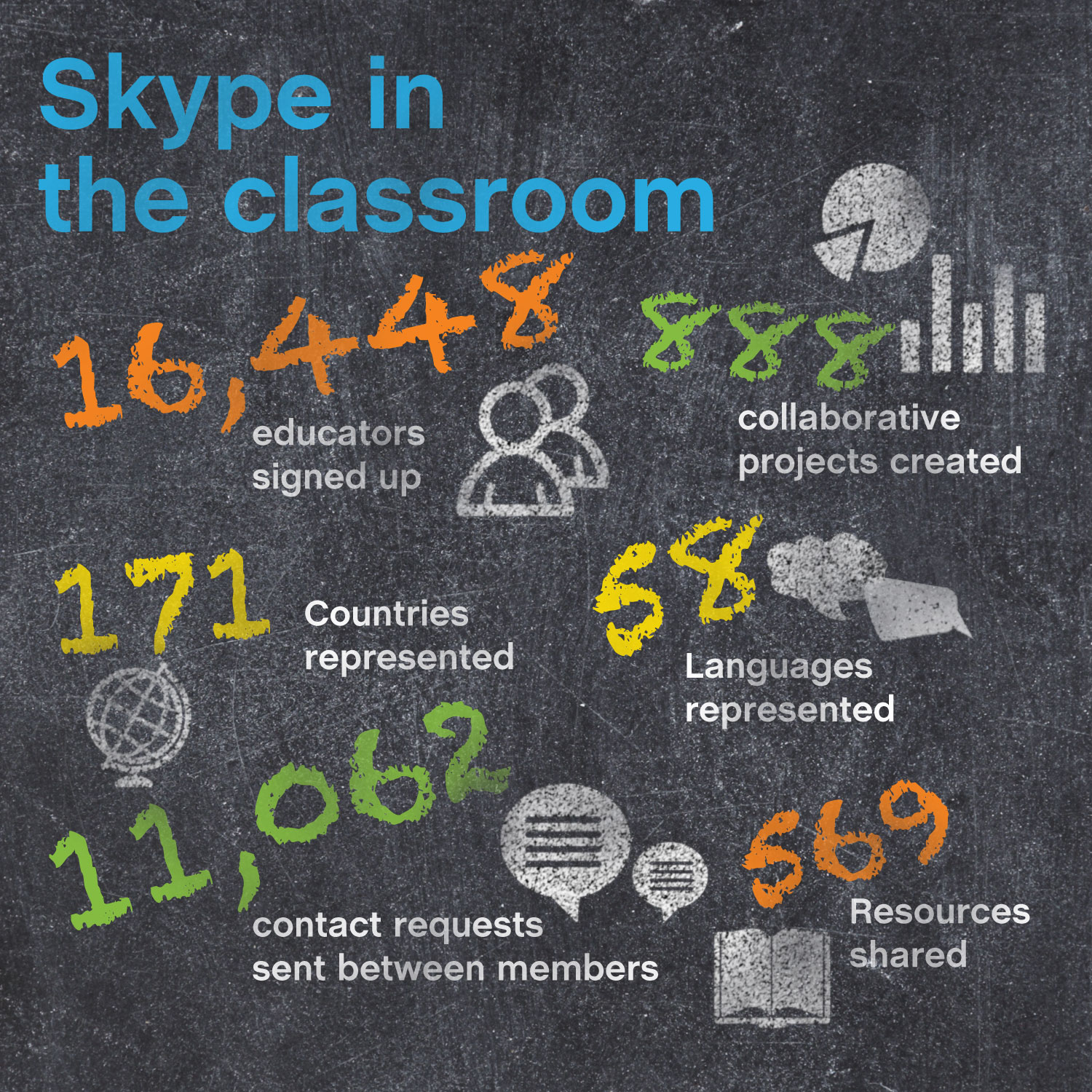
Skype in the classroom is an online community that encourages teachers to connect and share with collaborative projects, classroom connections, and guest speakers. It officially launched their website less than a year ago and currently has 20,000 teachers using the website to support classrooms around the world. I am currently making arrangements to have a “meeting” with a 9/11 survivor and a Vietnam Veteran with my 8th grade U.S. history students. I know it will be one of my student’s favorite lessons! Check out Skype in the Classroom today.
For more ideas on how other teachers are using Skype in the Classroom visit the Skype blog called Play or the another blog on education. Here is also another great resource from Silvia Tolisano’s blog, which has a ton of resources for using Skype in the Classroom.
What do you need to do to establish Skype in the Classroom?
• Create a Skype account – Choose your Skype Name and enter your details so friends can find you on Skype.
• Get Skype – Download Skype to your computer.
• Sign in to Skype – Sign in and add your friends as contacts, then call, video call and instant message with them, wherever you are.
• Register for Skype in the classroom – Meet new people, discover new cultures and connect with classes from around the world, all without leaving the classroom.
For more information on how Skype can extend learning beyond the classroom, visit Skype in the classroom or follow them on Facebook and Twitter.
Blog Citation
Video Citation

