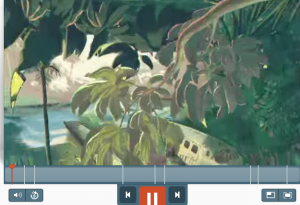The Miller Center is a website that specializes in presidential scholarship, public policy, and political history. The Miller Center has an impressive official oral history project for every administration from President Carter to President Obama. They are also transcribe White House audio tapes of President FDR through President Nixon. The Miller Center provides first hand accounts on how administrations have dealt with complex and difficult issues. They have an impressive collection of presidential speeches from transcripts, audio, and video that is easily searchable by topic and president. This primary source collection could significantly enhance any US History or Government course.