This may not be a traditional post but I thought I would share a list of iPad apps I sent to my principal who is in the process of rolling out iPads in the high school. These is a list of some of the “hottest apps” in education. Happy downloading!

This may not be a traditional post but I thought I would share a list of iPad apps I sent to my principal who is in the process of rolling out iPads in the high school. These is a list of some of the “hottest apps” in education. Happy downloading!

30Hands is really neat iPhone and iPad application that is a engaging storytelling application. Your students can easily create stories or presentations using photos, images, or powerpoint slides using their device. 30hands uses the power of storytelling to make projects engaging and creative. Your students can create a book using their own voice, audio, and design. Presentation can be published on the device and uploaded to the 30hands website to be shared with the world. Students do not need to register on 30hands in order 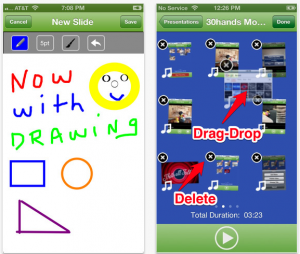 to use the app. 30hands provides a very detailed tutorial. 30hands could be an excellent app for your students to use to create narrated slideshow presentations.
to use the app. 30hands provides a very detailed tutorial. 30hands could be an excellent app for your students to use to create narrated slideshow presentations.
The Huffington Post describes 30hands as “I was most impressed with the mobile app, which has a unique feature that enables a storytelling experience by allowing the users to record audio and video over digital images. It flows seamlessly and can be uploaded onto a web platform where teachers organize and display a collection of learning materials.”
Here is an instructional video made by: Lance Yonder from ENSC Peer Coaches
I work with a wonderful teacher, Ms. Grasso, who assigns her students a hand-drawn comic strip assignment. I recently discovered this wonderful paid application ($2.99), called Strip Designer. Ms. Grasso can now offer a digital comic strip option or hand-drawn comic strip project option to her  students as an assignment. Your students can create their own comic strips on any history or general education topic in the classroom.
students as an assignment. Your students can create their own comic strips on any history or general education topic in the classroom.
You can use photos from the camera roll or from the internet. Your students can select a template from the Strip Designer and then insert photos. Your students can add cute graphic design stickers to the template or photos. Your students can then add text balloons on the images or cartoon captions. You can then save the comic strips to your camera roll or it can be shared online.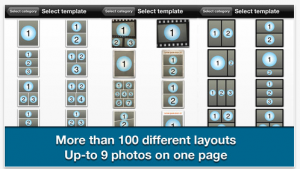
Technology in the classroom has certainly been a touchy subject, what with kids using their cell phones as the latest way to “pass notes” in class. But savvy teachers understand that mobile devices offer them a means of connecting with students and enhancing the lessons delivered in the classroom. However, it can be hard to keep up with technology, which seems to advance at the speed of light. So here are a few innovations that every teacher should get behind in order to keep their classroom up-to-date with growing trends.
 connected these days. It involves not only hardware like smartphones and tablets, but also software, apps, and social media meant to help you connect with students on a level that they are comfortable and familiar with. Getting your classroom connected can help you to enhance your regular lessons, engage with students, and virtually find more ways to communicate with kids that might not necessarily interact otherwise.
connected these days. It involves not only hardware like smartphones and tablets, but also software, apps, and social media meant to help you connect with students on a level that they are comfortable and familiar with. Getting your classroom connected can help you to enhance your regular lessons, engage with students, and virtually find more ways to communicate with kids that might not necessarily interact otherwise.Leon Harris is a freelance writer and editor based in sunny Southern California. In his spare time, Harris enjoys living a healthy lifestyle and exercising with his two Golden Retrievers.
Chrome Extensions are extra features that you can add to Google Chrome. Extensions can make your life easier and help you browse the internet. Some Benefits of Extensions: get bonus information about a page, get timely notifications, and get more accomplished with fewer clicks. My favorite extension is Evernote Web Clipper, which allows me to save anything I find on the web or on twitter. It is so useful when you want to save an article or website for later. I no longer use bookmarks and if you correctly tag and save your search in a notebook you can easily access your files.