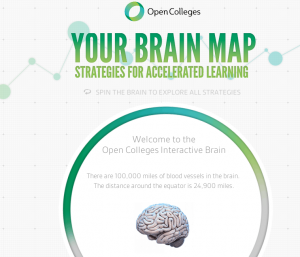Warning: This is a paid advertisement! For a company promoting an idea.
If you’re studying early childhood development at a school like Kendall College, and are planning to go into teaching, you may already be thinking about how you can implement technology in your classroom. These days, with many high schools purchasing iPads for their students—not to mention video series like Baby Einstein targeting our youngest learners—it’s almost impossible to find an educational program without some kind of technology element. But when you’re working with pre-kindergarten kids, is technology always appropriate? How much does a 3-year-old actually get out of sitting in front of an educational video?

Forest Lake Elementary takes advantage of technology to personalize the classroom. Photo credit: www.edutopia.org
There are times when technology can be used effectively to help teach young children, but the key is to make sure it’s age-appropriate and that it’s enhancing other activities, rather than being the sole focus. Read on for some tips to keep in mind when you’re preparing to teach at the preschool level.
Tips for Incorporating Technology into Preschool Classrooms
- Keep your students active. Young children are most engaged when they’re able to directly interact with the world around them, picking up objects and exploring new spaces. They’re also notoriously bad at sitting still for an extended period of time. Therefore, lessons are much more likely to stick with young children when they involve hands-on activities. If you do want to use technology in your classroom, try computer games or apps that teach kids about things like colors and shapes rather than just putting on a video.
- Enhance understanding of symbolic representation. Children under the age of 3 are typically within Piaget’s preoperational stage, meaning that they’re beginning to understand how various signs and symbols—such as speech, drawings, and writing—can be used to communicate. Find computer games that allow students to draw pictures, repeat back words that they hear, or match the names of objects to pictures. Touch screen activities may be particularly effective with this age group—as long as you make sure you monitor them closely so that you don’t end up with a lot of broken tablets on your hands!
- Incorporate eBooks into story time. These days, you don’t need to have shelves of books to have a wide range of stories available to you; an eReader like the Kindle or iPad allows you to easily share stories with your students. Just make sure there are plenty of pictures you can share, and give students the opportunity to “turn the page” on the eReader so that they get the same interactive experience they would have with a physical book.
- Use technology to enhance play. Letting your students take a break to get some of their energy out? Try using a laptop or iPad to play kid-appropriate songs from Spotify or your iTunes library so that your students can dance.
- Mix in activities that aren’t tech-based. As big a role as technology plays in our adult lives, early childhood educators need to understand that young learners need a wide variety of activity types to fully engage with the world around them. Make sure that you set a timer when you’re using any kind of technology with your students, and follow computer games up with an activity that gets them moving, like playing a game outside.
How Early Childhood Teachers Can Use Technology
Technology doesn’t just have to be for the students—tech-savvy early childhood teachers have the opportunity to use plenty of tools to help them get better organized and keep their lessons on track.
- Use online calendars. Online programs like Google calendars can be a great way to track things like parent-teacher conferences or staff meetings. You can color code different types of activities, set recurring events each month, and schedule reminders.
- Get inspired by Pinterest. Pinterest, the popular online pin board that allows users to share images, can be a great resource for pre-K teachers. You can use this social media platform to come up with ideas for your classroom layout, decorations, and even crafts for young children. You don’t even have to look particularly far—just search “preschool” and you’ll find all sorts of boards specifically dedicated to the topic.
- Download and print eBooks and coloring pages. Search for free preschool teacher resources online, like beginning reader eBooks or coloring pages—it’s a smart way to save a bit of money on class supplies.
- Save your teaching files in the cloud. Sign up to use a free cloud provider like Dropbox, which allows you to access your files from any computer, provided you have an Internet connection. This will save you from having to remember to bring a flash drive if you’re working on a lesson plan or activity at home and need to have it on your computer at school.
Juliana Weiss-Roessler writes about early childhood education with her husband Josh. Follow her on Twitter, Google+, and Facebook.