Guest Post written by Jillian Terry, who is a retired teacher and freelance writer who likes to help students improve their reading and writing skills. Jillian also actively contributes to a blog on teachingdegree.org. If you have any questions or comments, feel free to reach out to Jillian.
As the polls closed at 7 p.m. on Election Day, voters across the country began waiting in eager anticipation to learn the results of the Presidential Election. After hours and hours of waiting, around 10 p.m., it was announced that the majority of the Electoral College had chosen President Barak Obama over Governor Mitt Romney to lead the country for the next four years.
The Obama campaign headquarters in Chicago erupted in cheers and excitement as the newly re-elected president took to the stage to make a poignant victory speech. As expected, the President took some time to draw attention to the need for improved education policies across the nation. During his speech, Obama promised to expand “access to the best schools and best teachers” for the next four years.
This type of rhetoric is not foreign for President Obama. Time and time again, Obama has turned his and the nation’s attention to the need for education reform. For instance, during the final debate with Governor Romney, which was centered on foreign policy, Obama talked in detail about the Race to the Top program – an education grant that has incentivized the majority of states to implement education reforms. The President also alluded to the need to invest in all schools – ranging from preschool to university education.
Obama’s first term was focused on growing the accountability of schools so students could thrive and grow. During those four years, Obama attempted to pass a revised version of the Federal Education Act as well as a bill that would have significantly reduced teacher layoffs. Both acts were subsequently blocked by the Republican Congress majority. Furthermore, according to the National Education Association, the president also fought to keep class sizes small, protect more than 400,000 education jobs, and double investments in scholarships and financial aid programs. Enough with the first four years though; how will the Obama administration work to reform education the next four years?
“It’s clear the Obama administration will continue to make education a priority,” Jeffrey Henig, a political scientist at Columbia University told the Huffington Post. “It’s been a winner issue for them, even though teachers unions and some elements of the parent community are unhappy about some aspects.” Karen White, political director of the National Education Association – who was also quoted in the article – told the Huffington Post she believes Obama will focus his efforts on education affordability during this next term.

There are a myriad of agenda items Obama has said he wants to address while he is in office, but here are few of the major ones:
1. Tuition costs are rising, but President Obama wants to cut the cost of tuition in half by heavily investing in Pell grants, student debt management programs, education tax credits, and low-interest student loans.
2. Equality is always a controversial topic in education. Obama has said he wants to address the major ethnic disparities and education gaps amongst K-12 schools, colleges, and universities over the next four years.
3. Recognizing the importance of parental involvement in schools, Obama plans to further involve parents in the education process by providing $270 million for new parent-student education programs and activities
4. Back in his first term, Obama proposed a $30 billion bill to innovate and modernize schools throughout the United States. These improvements included new equipment, new textbooks, and numerous other upgrades. Those improvements are expected to continue throughout Obama’s next term.
5. Most importantly, Obama plans to revise the No Child Left Behind law. The changes Obama has initiated thus far have helped do away with the punishment aspects of the law and focus instead on celebrating growth and improvement in schools.
Other items to expect Obama to address in his next term include creating more substantial, long-term jobs for graduating college students; supporting job training initiatives for college graduates; and substantially growing the number of college graduates.
Obama struggled to negotiate, reason, and work with a Republican Congress during his first term, but perhaps the next four years will be different now that Obama has secured another four years. Will the president make significant enough progress in education reform so the U.S. can catch up with nations like South Korea, Finland, New Zealand, and Belgium when it comes to test scores and student performance? Well, we’ll just have to wait and see.
Jillian Terry is a retired teacher and freelance writer who likes to help students improve their reading and writing skills. Jillian also actively contributes to a blog on teachingdegree.org. If you have any questions or comments, feel free to reach out to Jillian.






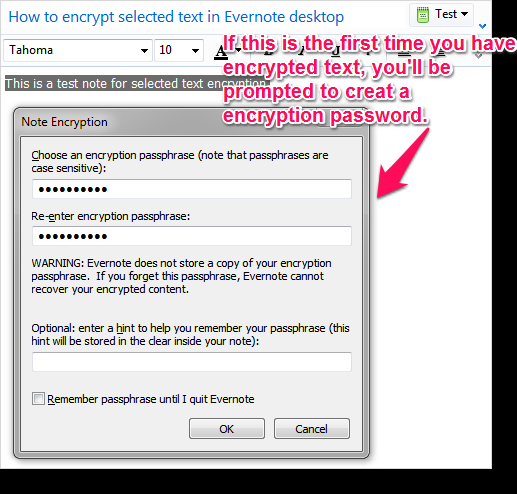




 Edublogs create an invaluable resource of the best-of-the-best on the web!
Edublogs create an invaluable resource of the best-of-the-best on the web!










