Google Docs is a great tool that has been around for a few years. I have been using Google Docs with friends, colleagues, and students for a little over two years now.
The benefits of Google Docs and apps are endless. Google Docs enables multiple people in different locations to collaborate simultaneously on the same document from any computer with Internet access. For example with my graduate class, I had a project on the 1930’s with a partner who lives in Colorado. Rather than wasting hours on the phone with my partner, we used Google Docs and communicated through the chat feature and we simultaneously created our project together in “real time.”
In the classroom, it is also beneficial. This is the first semester where a huge majority of my students are familiar with Google docs and it’s benefits from other classes. I have had students who were sick at home collaborating with their group. Today, I had a student placed in the in school suspension room. He worked on his project with his partner using Google Documents. Google Documents increases learning because it encourages collaboration, project based learning, and it is efficient.
I have used Google documents for PowerPoint, word, excel, and forms.I learned about some interesting ideas and ways to use Google Docs in the classroom from a blog called EdTe-CH written by Thomas Barrett. This blog has 70 + ways to creatively use Google Forms in the classroom.
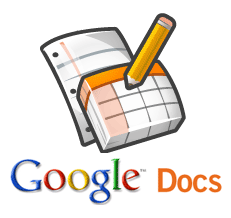
I read through the following 70 + ideas in the slide-show and found myself going right to my Google Doc and creating forms. This is one form I made based after reading the edte.ch blog. I designed the form to have students “rate” other student’s documentary projects and give them positive as well as constructive feedback. Another form I created is for recording specific behaviors within my classroom.
Thanks Edte.ch for the great ideas!
For more information: Google Docs


There is a new online community for teachers to share ideas, thoughts, and funny stories. It’s also a great way for bloggers to find other like minded teachers to follow their blogs. Check it out today at AnonymousApple.com
Pingback: 10 Best Apps in the Classroom | Brookdale Community College