Over the last seven years, I have found numerous ways to incorporate project-based learning into my curriculum to make learning come alive. I have learned that teaching the content is critical, but the larger challenge involves creating educational lessons that are stimulating and meet the needs of my students. “Project-based learning is a dynamic classroom approach in which students actively explore real-world problems and challenges and acquire a deeper knowledge,” (Edutopia). A few of my past projects have ranged from student’s creating public service announcements about an interest group, to recreating the 1920’s including the music and dance, to creating a senior digital portfolio project.
I recently created a project-based learning unit about the legislative branch. My students addressed two challenges through a PBL approach, which applied my civics content in a meaningful way. I first started planning my unit with the end goal in mind. Through a UBD approach, I started with the classroom outcomes and then planned the curriculum; choose activities and materials that fostered student learning (Wiggins). My students were asked to create solutions to real-world problems related to the legislative branch. Some of their projects included tracking a bill, proposing and sending a bill to our congressional representative, redrawing a congressional district, writing an email in support to a member of Congress, creating a Facebook page as a congressional representative, and making a political cartoon that could appear in the local newspaper to support or criticize the legislative branch.
One of the many benefits of PBL is that students start to see learning as interdisciplinary. Students learn to collaborate with others because they have the opportunity to be creative in the way they think about a problem and then put their own spin to a solution. For example, a student that normally struggles in my class became the expert with the redistricting game or another student who is normally very reserved is able shine through her artistic ability.  Students make connections between different content areas as well as develop deeper critical thinking skills while they are learning content. One student wrote a letter in support of the Lyme disease bill that is currently being proposed in Albany that they learned about in health class. Another student expressed their opinion about the minimum wage being increased to Congressman Schumer. Both students received a formal response to their letters from the Congressional representative, which made this project a valuable experience.
Students make connections between different content areas as well as develop deeper critical thinking skills while they are learning content. One student wrote a letter in support of the Lyme disease bill that is currently being proposed in Albany that they learned about in health class. Another student expressed their opinion about the minimum wage being increased to Congressman Schumer. Both students received a formal response to their letters from the Congressional representative, which made this project a valuable experience.
I no longer stand in the front of the room, but maneuver between different groups of students throughout the classroom. As a teacher you cannot just throw a project at a student and expect them to be successful. PBL requires careful planning, preparation, and scaffolding. Every time I create a project I provide a clear checklist of requirements, goals, helpful tips, and rubrics to support success in the classroom. It is very important to plan ahead and anticipate any challenges that students may encounter.
In this case, knowledge becomes relevant when applied to real-world situations. It’s important for teachers to build opportunities into the classroom to insure all students are successful. At the end of the project I had students share their projects in small groups through an edcafe presentation. An edcafe is a “bottom up approach shifts energy, engagement, and opportunity for exploration to the students, and transforms the teacher into expert facilitator instead of gatekeeper/manager” (Kennett). An edcafe is a way to structure class that promotes student choice and ownership over learning.
It is important to incorporate student reflection into the learning process. After the legislative project students were asked to reflect on their thoughts of the project such as:
- What is the most important thing you learned in the project?
- What do you wish you spent more time on?
- What part of the project did you do your best work on?
- How could your teacher change this project to make it better next time?
Students need to be given time to reflect and assess their own learning. Reflection is the key to a meaningful learning. Overall, I was very impressed with the level of dedication and motivation my students put into their projects. Their learning made connections beyond our classroom. My hope is that they become lifelong learners who are civically engaged in the world around them.
Next year if I was to do this project again, I would incorporate a showcase night where students could educate the public about the legislative branch. I would also like to bring our local congressional representative to be a guest speaker or a “judge” of their final projects.
Works Cited
Kennett, Katrina. “EdCafe in the Classroom.” EdCafe in the Classroom. N.p., n.d. Web. 03 Dec. 2014.
Project-Based Learning.” Edutopia. Edutopia, n.d. Web. 02 Dec. 2014.
Wiggins, G., & McTighe, J. (2011). The Understanding by Design guide to creating high-quality units. Alexandria, VA: ASCD.
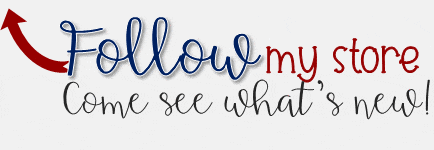










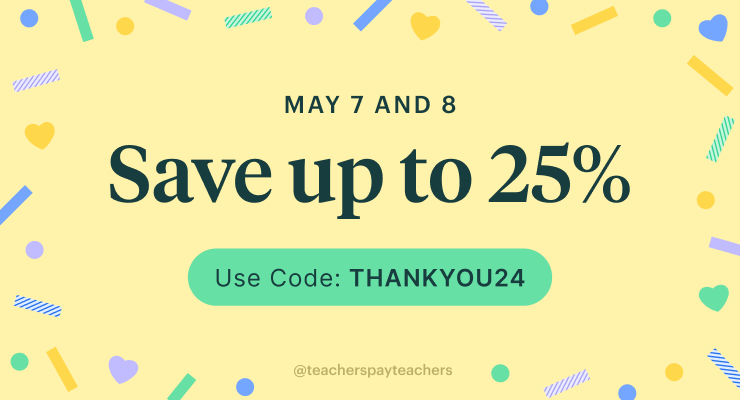

 Students make connections between different content areas as well as develop deeper critical thinking skills while they are learning content. One student wrote a letter in support of the Lyme disease bill that is currently being proposed in Albany that they learned about in health class. Another student expressed their opinion about the minimum wage being increased to Congressman Schumer. Both students received a formal response to their letters from the Congressional representative, which made this project a valuable experience.
Students make connections between different content areas as well as develop deeper critical thinking skills while they are learning content. One student wrote a letter in support of the Lyme disease bill that is currently being proposed in Albany that they learned about in health class. Another student expressed their opinion about the minimum wage being increased to Congressman Schumer. Both students received a formal response to their letters from the Congressional representative, which made this project a valuable experience.