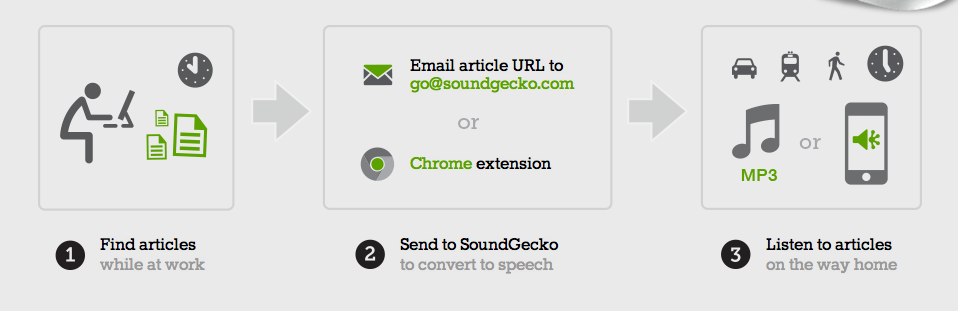Skype is a free and easy way for teachers to open up their classroom. Meet new people, talk to experts, share ideas and create amazing learning experiences with teachers from around the world. Skype is a wonderful way to bring the world into the classroom. Imagine being able to bring an expert or a guest speaker into your classroom to teach a particular subject. You can even collaborate with a classroom halfway around the world. All of this is possible with Skype in the classroom.
I recently stumbled upon the article on 50 Creative Ways to Use Skype in the Classroom. She lists some interesting ways to use Skype in the Classroom and useful links on how to implement the ideas. I couldn’t agree more that Skype is a “phenomenal classroom tool.” I highly suggest reading her article find out how you can put this cool tool to work in your classroom!





 They created the videos with the the purpose of making their curriculum fun, engaging, and educational for their students. They have around
They created the videos with the the purpose of making their curriculum fun, engaging, and educational for their students. They have around 
 .
. Imagine the possibilities of using your ipad to control your computer. I am now able to edit/play my powerpoint and play a flash video. It is truly the easiest way to access all of your content from ANY device ANYWHERE! New York Times called it “both a breakthrough and a bargain.”
Imagine the possibilities of using your ipad to control your computer. I am now able to edit/play my powerpoint and play a flash video. It is truly the easiest way to access all of your content from ANY device ANYWHERE! New York Times called it “both a breakthrough and a bargain.”

 facebook at the same time. Rather than flip between two screens you can just organize your ipad using Side by Side. You can also open two similar documents side by side to read and compare. When you want to focus on one side, you still can cover the full iPad screen with one of the panels. It is simple to use check it out today!
facebook at the same time. Rather than flip between two screens you can just organize your ipad using Side by Side. You can also open two similar documents side by side to read and compare. When you want to focus on one side, you still can cover the full iPad screen with one of the panels. It is simple to use check it out today!