I just discovered a great post from Larry Ferlazzo’s blog about the Denver Post’s AMAZING story on the Freedom Riders. The Post’s story entitled, 50th Anniversary of the Freedom Riders has stunning images and descriptions of the history event. The photos and words tell a story from 50 years ago celebrating the legacy of Civil Rights Activists.
The Freedom rides involved men and women who bravely rode buses deep into the heart of the South during the Civil Rights Movement of the 50’s and 60’s. These courageous individuals risked their lives to integrate the public buses and terminals to enforce laws against Jim Crow Segregation.
I took the images and words from the Denver Post and made a photopeach slideshow based on the legacy of the Freedom Riders. I put the slideshow together. The photos and powerful story is credited to the Denver Post.
50th Anniversary of the Freedom Riders on PhotoPeach


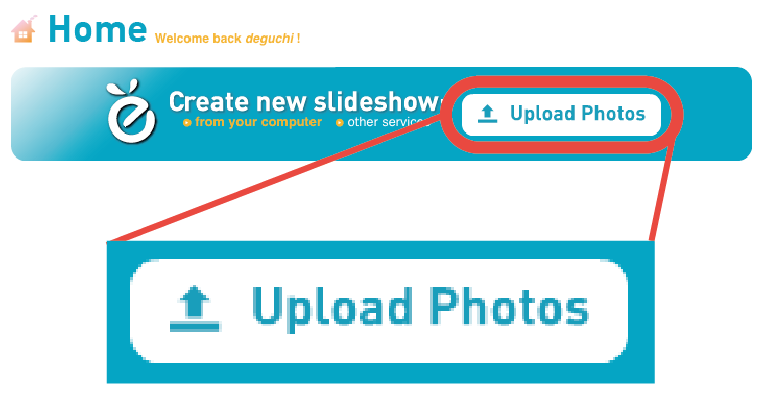 First choose where to upload the pictures from: your web album of Picasa, Facebook, or your own computer.
First choose where to upload the pictures from: your web album of Picasa, Facebook, or your own computer.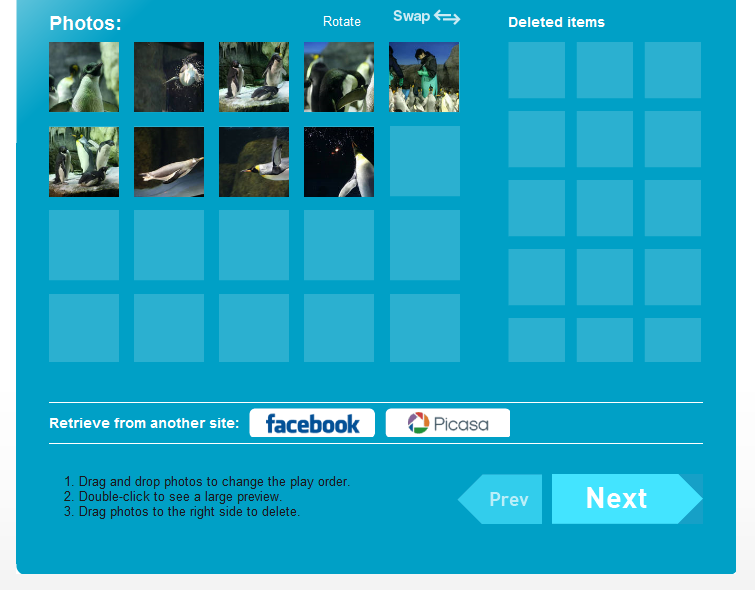 Now, all the pictures are ready to be presented in the slideshow. You can change the order the photos should appear in by dragging and dropping, and when you are satisfied, click “Next”.
Now, all the pictures are ready to be presented in the slideshow. You can change the order the photos should appear in by dragging and dropping, and when you are satisfied, click “Next”.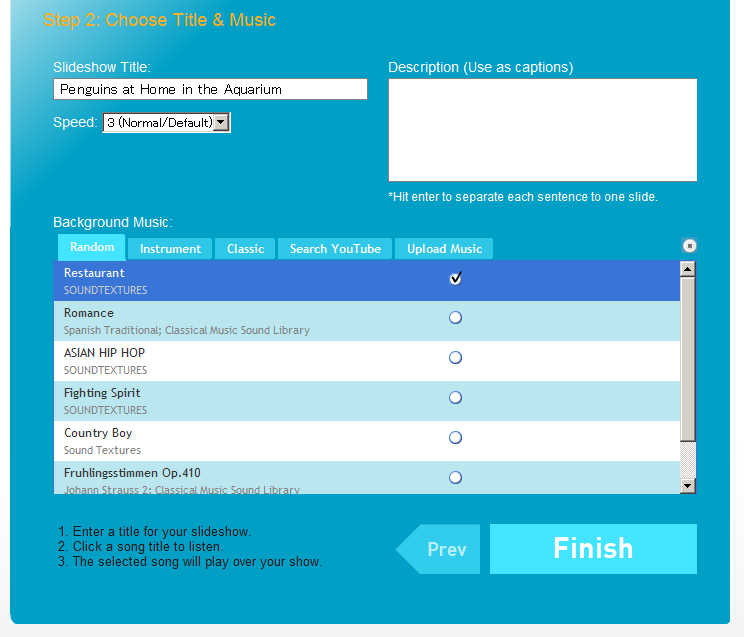 Now, enter the title of the slideshow and add music. PhotoPeach allows you to directly search for the desirable track on Youtube without leaving the site.
Now, enter the title of the slideshow and add music. PhotoPeach allows you to directly search for the desirable track on Youtube without leaving the site.