Our school’s need to adapt the most effective educational methodologies to produce literate, technologically superior, and democratic citizens for the 21st century.
“Kids spend much of the day as their great-grandparents once did: sitting in rows, listening to teachers traditional  classrooms lecture, scribbling notes by hand, reading from textbooks that are out of date by the time they are printed” written by Claudia Wallus from Time Magazine author of How to Bring Our Schools Out of the 20th century.
classrooms lecture, scribbling notes by hand, reading from textbooks that are out of date by the time they are printed” written by Claudia Wallus from Time Magazine author of How to Bring Our Schools Out of the 20th century.

The new 21st century school should be a true student-centered approach within the classroom. Students need to learn to think and apply information from a plethora of disciplines and new technology. Students need to be taught what’s reliable and what is not in this digital age of endless technology and information.

Check out this great article from the Huffington Post written by Lisa Nielsen from her blog called The Innovative Educator or find her @InnovativeEdu
According to Lisa Nielsen from Innovative Educator: our school’s must catch up to the 21st century by encouraging teaches and students to create:
1. Personal Learning Networks
Perhaps the core of passion driven, self-directed learning is the development of personal learning networks which can be developed through blogs, social networks like Facebook, Ning, or Group.ly, Twitter, and discussion boards. Read “5 Things You Can Do to Begin Developing Your Personal Learning Network,” “The PLN Matures. The Progression of the 21st Century Personal Learning Network” and “5 Ways to Build Your 1.0 and 2.0 Personal Learning Network to learn how to get started.”
2. Skype an Expert
You can make your classroom a global communication center for free with Skype by connecting with anyone around the world about topics of interests. These experts may be people you have conversations with or perhaps they are people you learn from. Author, blogevangelist, teacher, thought leader and father, Will Richarson uses Skype to supplement his children’s learning. Paul Bogush, an 8th grade social studies teacher not only supports his students in doing this, they take it up a notch with a program they produce called Lunchtime Leaders. Students interview leaders from around the world on their opinions about what they should do to be prepared for the future. Paul and his students do most of their interviews using Skype and they turn the interviews into Podcast. You can listen to their podcasts at http://lunchtimeleaders.podbean.com where students choose to interview experts in topics they are interested in and then turn their interview into a podcast.
3. Authentic Publishing
In the 21st century, irrelevant hand-it-in teaching should be a thing of the past. If a student’s work has no authentic audience beyond the teacher, it shouldn’t be assigned. A student who is self-motivated to do something, counts, btw. A teacher directing him/her to do it does not. Most 21st century kids love to share with real audiences and are doing it outside school already. Inside school, work should not sit lifeless on a computer, or even just the school website. Support students in finding real audiences for their work in their Global Community. If you’re not sure how find out by reading, “21st Century Educators Don’t Say, ‘Hand It In.’ They say, “Publish It!”
4. Use YouTube and iTunes to Learn Anything
It’s rather outrageous that many schools still block one of the most powerful tools for learning available for students today: YouTube. While iTunes is a powerful option for learners on the go, YouTube adds the visual element, making learning even more powerful and FREE! With YouTube Education and iTunes University, more and more colleges, universities, and their professors are sharing content for free. While some schools are paying for pre-packaged online learning options, they’re really all already out there for free. Empower teachers and/or students to design their own learning and learn about whatever they want with these free resources. Not only are these good resources to go to learn from others, they’re also a smart place to ask for help like this student did who needed help with his bowdrill set.
5. Develop Authentic Learning Portfolios
When done right ePortfolios can be a powerful tool that not only helps remind students of all their accomplishments, but it also enables them to share these with the world. In the 21st century, creating an ePortfolio is free and easy. Student simply select a container (blog, wiki, website, Google site), decide how they’d like to organize it, and then post their work. I strongly advise against using any paid for portfolio site. It is important that students have ownership of their own work and that it can travel with them wherever they are. When it comes to ePortfolios, Helen Barrett is the go-to person. To learn more, visit her blog where she shares fantastic ideas.
In our globally connected world, it is no longer acceptable for teachers to teach the way they were taught nor is it okay for administrators to allow it. It is also no longer acceptable for administrators to take the easy way out and require connected kids to learn in a disconnected environment where they are banned from accessing sites or bringing to school the tools and technologies they love and need to succeed in the world. In the 21st century, if we truly care about student success we will lift the bans, unblock the filters and connect our students to the world so they can learn effectively.
For more information visit:
Lisa Nielsen’s blog: The Innovative Educator or find her @InnovativeEdu
Huffington Post article: Is your child’s school leaving him/her behind? by Lisa Nielsen
Time Magazine: How to bring our nation’s schools out of the 20th century? by Claudia Wallis




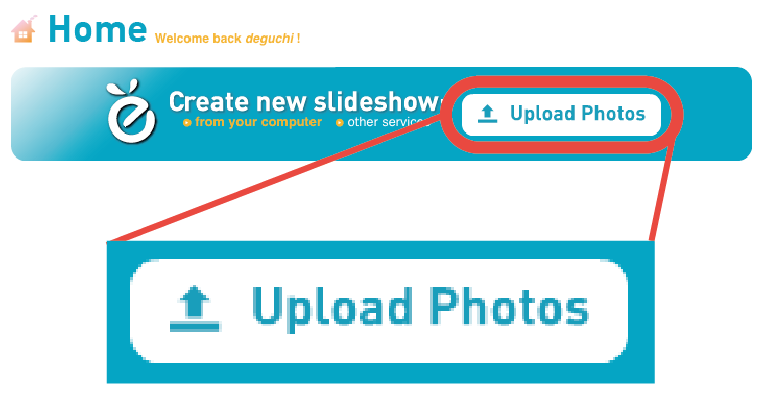 First choose where to upload the pictures from: your web album of Picasa, Facebook, or your own computer.
First choose where to upload the pictures from: your web album of Picasa, Facebook, or your own computer.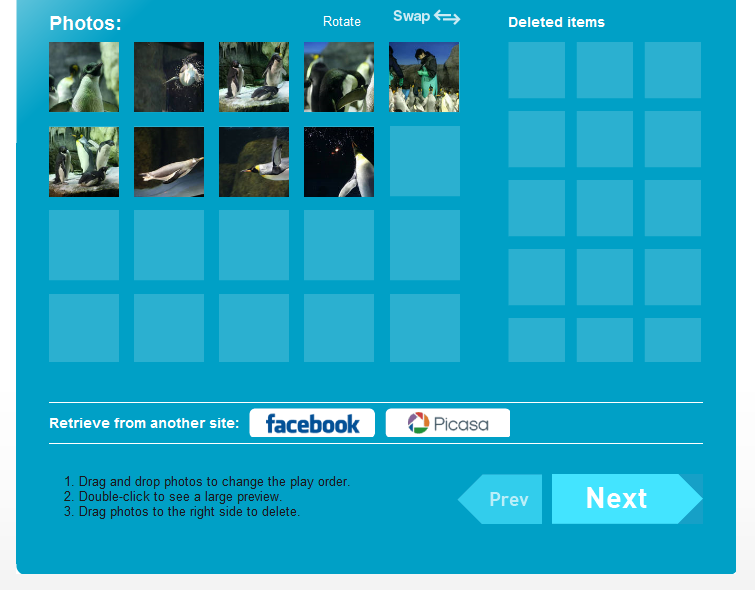 Now, all the pictures are ready to be presented in the slideshow. You can change the order the photos should appear in by dragging and dropping, and when you are satisfied, click “Next”.
Now, all the pictures are ready to be presented in the slideshow. You can change the order the photos should appear in by dragging and dropping, and when you are satisfied, click “Next”.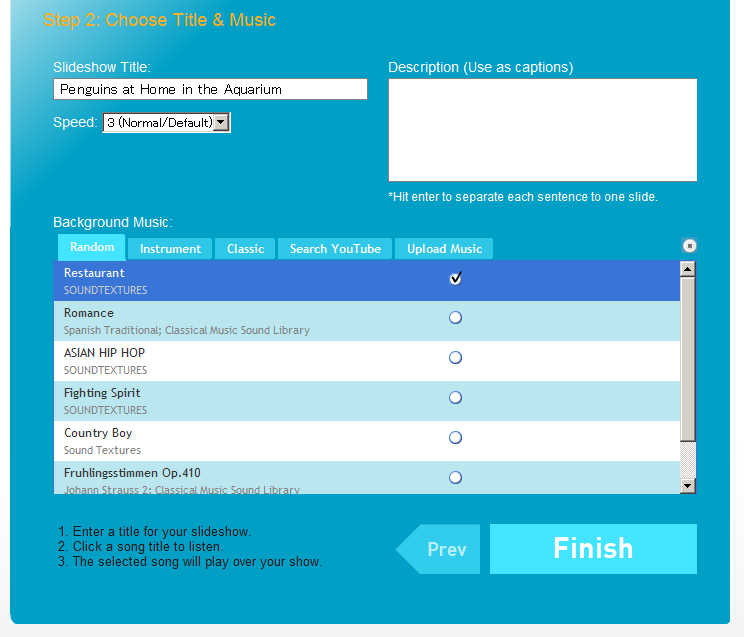 Now, enter the title of the slideshow and add music. PhotoPeach allows you to directly search for the desirable track on Youtube without leaving the site.
Now, enter the title of the slideshow and add music. PhotoPeach allows you to directly search for the desirable track on Youtube without leaving the site.
 multiple ways this year: from creating rubrics for projects, to student information logs, to contact with parents, and even grading homework assignments. Google Form is a WONDERFUL resource that is under utilized in education.
multiple ways this year: from creating rubrics for projects, to student information logs, to contact with parents, and even grading homework assignments. Google Form is a WONDERFUL resource that is under utilized in education.
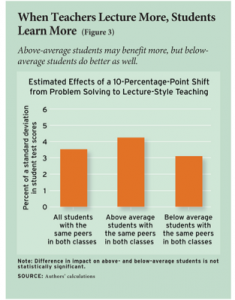





 classrooms lecture, scribbling notes by hand, reading from textbooks that are out of date by the time they are printed” written by Claudia Wallus from Time Magazine author of
classrooms lecture, scribbling notes by hand, reading from textbooks that are out of date by the time they are printed” written by Claudia Wallus from Time Magazine author of 
