I recently had someone ask me how I setup my AP Government classroom. I figured I would write a post about it since it was just easier to explain. This is going to be my 7th year of teaching (wow how fast time flies) and my 5th year teaching AP Government and Politics. I finally feel comfortable with the content and preparation after my 4th year.
I figured I would write a post about it since it was just easier to explain. This is going to be my 7th year of teaching (wow how fast time flies) and my 5th year teaching AP Government and Politics. I finally feel comfortable with the content and preparation after my 4th year.
Warning: I make money off of this idea.
The Top Ten Ways I Structure my AP Government and Politics Course
1. AP Government 1 Page Chapter Summaries: Last year I gave each chapter review page during the structure AP Government review time. This year I am giving these chapter summaries before every test and collecting them and placing them into a student file folder. At the end of April I will be giving the folders back to my students and they will already have the review sheets completed. The 11 chapter summaries are one page handouts that are very simple and graphically appealing, which include the most essencial information in EVERY chapter in AP Government. This would be a great supplement to do for AP review or to include as you learn each unit to make a study guide for the AP exam in May.
2. Free Response Essay Packet: This is a 12 page document of all the AP Government and Politics Free Response Questions (FRQ’s) from the past 14 years. The document contains all FRQ’s from 1999-2013. FRQ’s are subdivided in unit and historical order. This is a VERY useful tool to have for an AP Government student. I plan on reviewing previous FRQ’s with my students before each unit test and during the structured AP review time.
3. How to Write a Free Response Essay Handout: This is a handout on how to write a Free Response Essay on the AP Government exam. It has helpful tips and suggestions to write the essay.
4. AP Government Vocabulary List: This is a list of over 300 vocabulary words that are essential when learning AP Government and Politics. The vocabulary words are organized by unit (9 units total). The vocabulary words and definition are organized in alphabetical order. I give this packet out at the beginning of the year to help my students study and learn the material. We also play bingo before every unit test. My students fill in the words for the chapter to the blank bingo card and I read the definitions from the vocabulary list.
5. Socratic Seminar Handout: This is a handout to encourage students to have rules and expectations with socratic seminars. This handout is very useful when introducing the socratic seminar as a form of discussion in any class. I usually assign a controversial article related to AP Government and students must generate three socratic style questions for homework. My students then come to class ready to discuss the article through the socratic method.
6. Government Chapter Reading Questions: This is a list of 3-5 essential critical reading questions for each unit of government. This handout can be modified for any book or government course since the content is the same. I usually give this handout out at the beginning of the year and have my students read the chapter and respond to the questions in an extended response format.
7. Student Self-Evaluation for Classroom Participation: This is a student self-evaluation on their own level of classroom participation. I joke with my student’s that I have the final VETO say in their grade for participate but I do let them self-reflect and evaluate their own behavior.
8. Debate Assignment: This is a debate assignment for six separate government debates. The debate structure, rubric, audience rubric, audience evaluation guide, and guidelines are included. My class does these debates in two teams of two for each topic. The rest of the class is the audience. These debates were specifically planned for one debate for each unit.
Debate topics:
1. Voting should be compulsory in our democracy
2. The American two-party system is so strong that voting for third party candidates cannot effectively influence public policy.
3. There should be term limits for members of Congress.
4. Direct popular vote should replace the Electoral College.
5. Americans would be safer without a constitutional right to carry a weapon.
6. Affirmative action programs are necessary to safeguard the opportunities of underrepresented minorities.
9. Participation in Government: Ever wish your students were more involved in politics in the community. This assignment requires them to attend one political event out of a list of events in the community. They also need to write a paper response with a series of question prompts. There is a grading rubric provided as well as sample community event options to participate with.
10. Current Event Blog Post: This is the detailed assignment, rubric, and schedule for the current event blog post assignment. Students are assigned one week each marking period to write one current event blog post and give an in class presentation. Students must include a summary, analysis, visual, and MLA citation, and connection to the course.
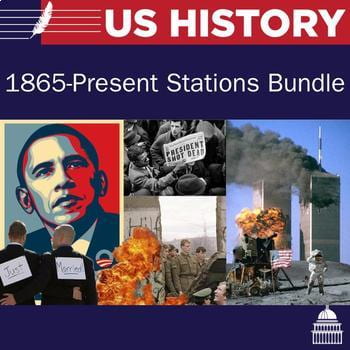 around and complete at each station, which is clearly labeled to keep them organized. This lesson is designed in Word and can be adapted to fit your classroom. This is a print and use stations lesson! No need to modify unless you want to 🙂 The class period goes so fast with stations!
around and complete at each station, which is clearly labeled to keep them organized. This lesson is designed in Word and can be adapted to fit your classroom. This is a print and use stations lesson! No need to modify unless you want to 🙂 The class period goes so fast with stations!

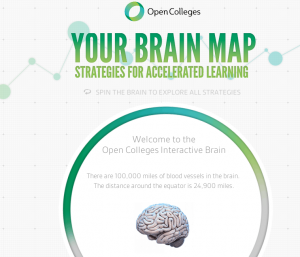
 I figured I would write a post about it since it was just easier to explain. This is going to be my 7th year of teaching (wow how fast time flies) and my 5th year teaching AP Government and Politics. I finally feel comfortable with the content and preparation after my 4th year.
I figured I would write a post about it since it was just easier to explain. This is going to be my 7th year of teaching (wow how fast time flies) and my 5th year teaching AP Government and Politics. I finally feel comfortable with the content and preparation after my 4th year.







