I am always amazed when I talk with social studies teachers who have never heard of Flocabulary. Flocabulary creates hip-hop music and materials to supplement your curriculum. The first time I ever played a US history Flocabulary song my college roommate came in dancing…. little did she know it was about “who discovered it” related to Christopher Columbus. I use everyone of the US history songs as a unit preview. I actually made a powerpoint of images and typed the lyrics to go along with the Flocabulary songs. Through the rap songs we discuss key vocabulary and concepts we will learn with the upcoming unit. Even though Flocabulary is no longer free, it is well worth the money to subscribe to its wonderful features!
Christopher Columbus. I use everyone of the US history songs as a unit preview. I actually made a powerpoint of images and typed the lyrics to go along with the Flocabulary songs. Through the rap songs we discuss key vocabulary and concepts we will learn with the upcoming unit. Even though Flocabulary is no longer free, it is well worth the money to subscribe to its wonderful features!
Another reason I love to use Flocabulary in the classroom is the Week in Rap. Every week on Friday mornings, Flocabulary puts together the week’s biggest or most interesting current event stories into a rap music  video. The week in rap discusses the hottest topics of the week, such as the Travon Martin case, the oil spill, crisis in Syria to name a few. My 8th grade students in White Plains, NY loved the Week in Rap. They actually asked to watch it every week. I was even surprised that after spring break, they asked if they could watch it from the week before!
video. The week in rap discusses the hottest topics of the week, such as the Travon Martin case, the oil spill, crisis in Syria to name a few. My 8th grade students in White Plains, NY loved the Week in Rap. They actually asked to watch it every week. I was even surprised that after spring break, they asked if they could watch it from the week before!
The best part about the week in rap is not just the music, even though it is good, they love discussing the current events. Yes, you read that right! They love discussing the current events. After I play the week in rap, I ask them if there is anything they want to discuss. Around 18 hands in my classroom instantaneously shoot up. I am often not leading the discussion, but facilitating it. Students respond by saying “oh I heard that on the news,” “my mom was talking about that” “I heard….” The discussions that come from the 3 minute Week in Rap is one of the reasons I became a teacher.
love discussing the current events. After I play the week in rap, I ask them if there is anything they want to discuss. Around 18 hands in my classroom instantaneously shoot up. I am often not leading the discussion, but facilitating it. Students respond by saying “oh I heard that on the news,” “my mom was talking about that” “I heard….” The discussions that come from the 3 minute Week in Rap is one of the reasons I became a teacher.
Another awesome feature of the Week in Rap, is that they make the past 18 years in rap for recent high school grads. I always show it at the end of the year, but I also show it at the beginning of the year and introduce the concept: what is history? My students are always impressed with how much history they lived through after watching the past 18 years in rap. It is a great beginning of the school year activity to start the discussion what is history and how we are apart of it.
The Last 18 Years In Rap from Flocabulary on Vimeo.





 Here is a how to use Slide Boom
Here is a how to use Slide Boom  a days notice and rather than change my plans I used the application
a days notice and rather than change my plans I used the application 

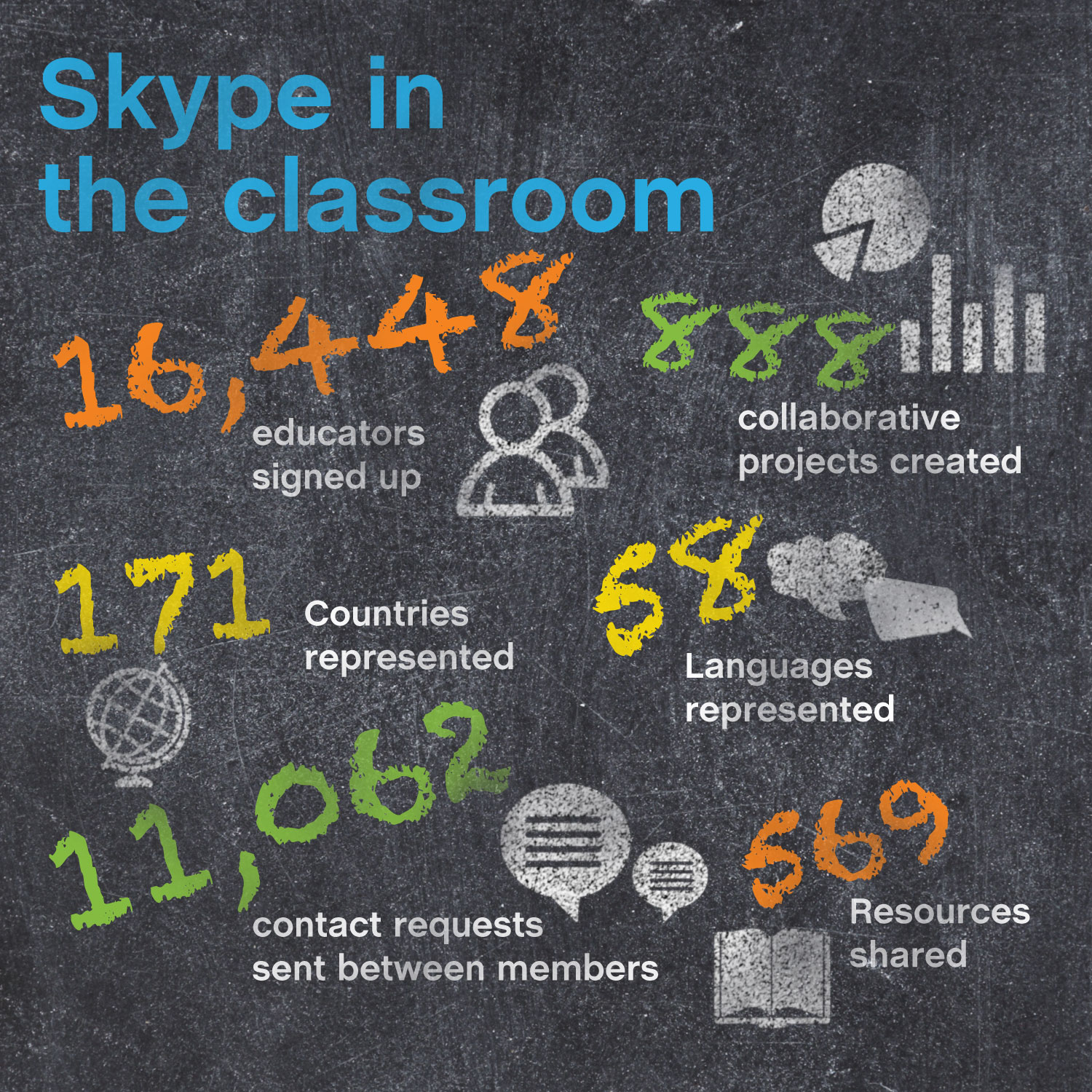
 Teachers leading instruction and students dutifully taking notes and absorbing material like sponges. Our schools need to change and realize that students no longer learn the same way they did decades ago. It’s time to get our students interacting, collaborating, and learning skills to be successful in the 21st century. Employers are looking for creativity, self-confidence, effective communication, collaboration, teamwork, and problem-solving skills. Students should not be treated as sponges anymore!
Teachers leading instruction and students dutifully taking notes and absorbing material like sponges. Our schools need to change and realize that students no longer learn the same way they did decades ago. It’s time to get our students interacting, collaborating, and learning skills to be successful in the 21st century. Employers are looking for creativity, self-confidence, effective communication, collaboration, teamwork, and problem-solving skills. Students should not be treated as sponges anymore! YouTube player does not currently offer. Given a YouTube link and a few seconds, it applies APIs to generate enhanced embed code that adds features like: DVD-like controls, “chopping”, real-time Internet reactions, third-party annotations, and more. EmbedPlus could be useful to anyone wanting to offer viewers more without having to actually alter original video content.
YouTube player does not currently offer. Given a YouTube link and a few seconds, it applies APIs to generate enhanced embed code that adds features like: DVD-like controls, “chopping”, real-time Internet reactions, third-party annotations, and more. EmbedPlus could be useful to anyone wanting to offer viewers more without having to actually alter original video content.