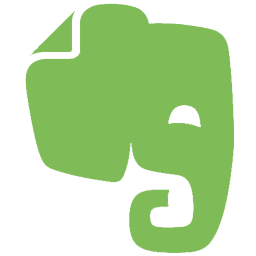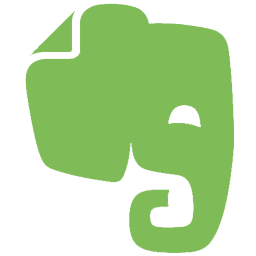
Hello, my name is Justin Stallings. Melissa and I met through our Professional Learning Network (PLN) on Twitter and I recently became a guest blogger on this blog. Before I go into my posts, I wanted to give a big THANK YOU to Melissa for allowing me to post on her blog.
Introduction
For those of you who don’t know me, I’m a big fan of Evernote. I discuss it a lot at my blog and I put together a Evernote Livebinder a few months ago that received a “Top 10 Livebinder of 2012” nomination.
When I started to look at the content I had for Evernote, I realized that there wasn’t much material that was “content specific”. Therefore, I would like to take this opportunity to discuss ways Social Studies teachers can use Evernote, beginning a series titled “Evernote for the Social Studies Teacher”. Over the next few weeks, I would like to discuss ways in which Social Studies teachers (History, Government, Economics, etc) can utilize this great and free tool.
What is Evernote?
Before we begin to look at how Social Studies teachers can use Evernote, we need to first understand what Evernote is and what you can do with it in general.

Need better organization? Need a tool that you can create notes, clip articles, and have access to your uploaded documents from your computer, tablet, or mobile device 24/7? With Evernote, all of this is now a reality.
Of course, the first thing that you’re thinking of is “How much does it cost?” This is the best part of Evernote…it’s free! With that being said, there is a paid version as well. Here’s what you’ll get with the free version:
- 100,000 Notes; each note can be a maximum of 25 megabytes (mb) for free users and 50mb for Premium users.
- 250 Synchronized Notebooks (including Notebook Stacks). All 250 notebooks can be shared. There is no limit to the number of Local Notebooks (which aren’t synced) you can have.
- 10,000 Tags.
- 100 Saved Searches
(Source: Evernote.com)
Evernote on all of your devices
After creating a free account at
www.evernote.com, you’ll want to gear up your devices to use Evernote to it’s full potential. You can download Evernote onto your PC or Mac for easier access and install the mobile app for your smartphone or tablet.
Evernote Web Clipper

The web clipper can be installed on internet browsers Chrome, Firefox, Safari, and Internet Explorer. Once you find a article that you like like, you can “clip” it into your Evernote account for future reference. The cool thing about this is that it clips the article itself and not just the url of the page.
Evernote Mobile Apps
With technology becoming a integrated part of the classroom, it’s important to have a tool that goes with you, on any device you have. Evernote provides apps for your IOS devices, Android devices, and Blackberry devices. With the Evernote app, you can quickly create notes from your mobile device, access web clippings, and everything else you have in your Evernote account.
Conclusion
All this is just a start of what you can do with Evernote. Next week, we’ll be looking at different ways a History teacher could use Evernote in the classroom.
I recommend to browse around at evernote.com in the next few days. The Evernote Trunk provides a exhaustive list of other applications that integrates Evernote with theirs, so Evernote provides a ton more uses.
Of course, if there is anything anyone would like to share, I’m always happy to learn new things myself!
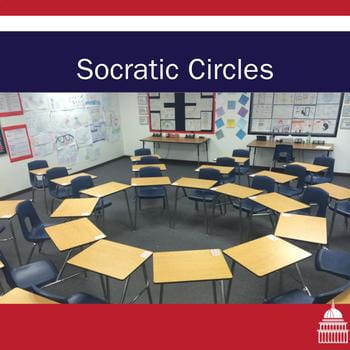


 I figured I would write a post about it since it was just easier to explain. This is going to be my 7th year of teaching (wow how fast time flies) and my 5th year teaching AP Government and Politics. I finally feel comfortable with the content and preparation after my 4th year.
I figured I would write a post about it since it was just easier to explain. This is going to be my 7th year of teaching (wow how fast time flies) and my 5th year teaching AP Government and Politics. I finally feel comfortable with the content and preparation after my 4th year.