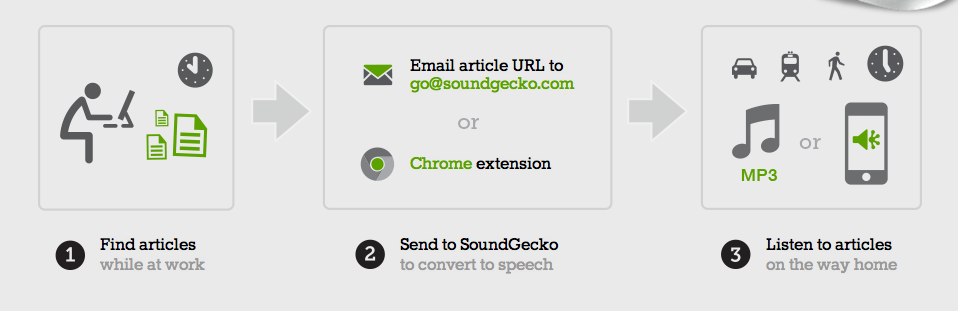Project Vote Smart is a wonderful website for any civic or government teacher. The website is designed to be practical informative, and useful when teaching about Congress, political parties, campaign finance, the Constitution, elections, state government and much more. There are lessons, interactive activities, and so many other resources. 
The Voter’s Self-Defense System
Every candidate and elected official from President to local government can be easily and instantly accessed through the Voter’s Self-Defense System:
- Voting Records — Project Vote Smart digests key legislation
 in Congress and all 50 states into easy-to-understand summaries, making it easy to compare what your representatives said during the campaign with how they actually voted on the record.
in Congress and all 50 states into easy-to-understand summaries, making it easy to compare what your representatives said during the campaign with how they actually voted on the record. - Biographical & Contact InformationBiographical & Contact Information — From their previous professions, education, family life, and organizational memberships, to their latest e-mail address; we gather it all.
- Issue Positions (Political Courage Test) — We test thousands of candidates for President, Congress, Governor and State Legislature with our Political Courage Test. The Test accurately measures candidates’ willingness to provide voters with their positions on the issues they will most likely face if elected.
- Interest Group Ratings— See how over 150 competing special interest groups evaluate your representatives. Despite their bias, special interest group ratings can help indicate where an incumbent has stood on a particular set of issues.
- Public Statements — Vote Smart is constantly collecting speeches and public comments made by the president, governors, and congressional representatives. Just type in a word, say; ‘immigration’ and all public utterances containing the word ‘immigration’ will appear. Compare what they said while campaigning in California a few years ago to what they are saying now in New Hampshire.
- Campaign FinancesCampaign Finances — How much money did your representatives raise and from whom?