I discovered another great blog post from Vicki Davis author of the Cool Cat Teacher blog. I could not agree more with Vicki that we should be encourage students to use their cell phones in the classroom. Vicky said “Let’s harness the elephant in the room instead of pretending he isn’t there. Cell phones and mp3 players provide us valuable links to the pockets and minds of the students we teach and qr codes are a great tool to leverage that connection.” Great ideas Vicki!
Here are some great idea’s from Vicki’s Blog: 7 Uses of QR Codes in the Classroom
1 – CoverPage for Portfolios
I have my students write one summary blog post including hyperlinks to everything they have done for that period of time. For the eighth grade portfolio, we do have printed copies of many items that they save to use as reference during high school. (A sample MLA paper, instructions on creating MLA papers, proofreaders marks, etc. as well as their best of work.)
Their cover page has a QR Code on it. I can snap a picture on whatever device I need and have their summary post up on my screen in less than a second. The summary post includes hyperlinks to everything they have done online.
2 – Anything I have to assess online.
If I have 3-4 online items in a week, I have the students generate QR Codes and put them on ONE piece of paper and turn that in on Friday. Assessment is a snap and I can take pictures and use them.
3- When I want them to use an app
I would like to be 1:1 ipod touch or iPad at some point. But, for now, I share free apps with the students and try to find the Android, Blackberry, and iPod/iPhone equivalent. Put a picture of the QR Code for each of those on the Powerpoint Slide and show it on the board. The students can take a picture of the Code for their device and be taken to the app download screen immediately.
4- Take them to a website from a PowerPoint slide
If I’m using a PowerPoint and want them to go to any website, I always put the QR code on the slide.
(This needs to be standard practice at all conferences.)
5- Take them to a website as we are surfing.
Add Mobile Barcoder to your Firefox web browser. When you go to a website and want your students to follow you there on their mobile devices, you can use this handy add on to generate and show the mobile barcode on the screen. Just make sure that the link you are encoding is near the top of the screen, sometimes if you generate it low on the screen, students cannot get a good photo on their camera.
6 – Encode Homework.
This is a new one I’m testing. I don’t give a lot of homework, however, if I have some things I need them to do, I can encode the text and tape it up onto my assignment grid. They can snap a picture and put it into a text program of their choice. I’m not sure whether I’m going to end up keeping it as an SMS message or text file, but for now, I do it as a text file.
7 – To Hardlink and Remember
Our trophy case is FULL of trophies and state championships this year. We’ve just won state boys and girls track, team tennis for girls, state runner up tennis for boys and are hopeful about baseball. We’ve got movies of the assemblies and things. I’m encoding these and putting QR codes on the bottom of the trophies linking to the YouTube videos — for posterity. Eventually, we might put them in small plastic picture frames in front of the trophies, but most of the adults aren’t quite ready for that yet. (See more on hardlinking.)

 meetings, classes, interviews, teacher evaluation, or even an entire class period. This can be used in the professional, educational, and/or personal setting. It could even help students with studying such as recording useful information for a test or a classroom lecture.
meetings, classes, interviews, teacher evaluation, or even an entire class period. This can be used in the professional, educational, and/or personal setting. It could even help students with studying such as recording useful information for a test or a classroom lecture.

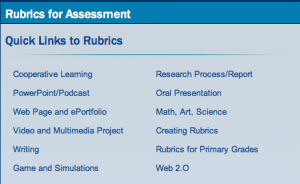



 think I could think of a better way to learn about history other than to hear first-hand accounts of people who experienced each event. Check it out today!
think I could think of a better way to learn about history other than to hear first-hand accounts of people who experienced each event. Check it out today!

 21st century learner. I love going to workshops that are useful and can be applied to my classroom. I can’t wait for next year!
21st century learner. I love going to workshops that are useful and can be applied to my classroom. I can’t wait for next year!